Chat withAny Webpage
AI sidebar that reads any webpage and answers your questions. Summarize articles, explain concepts, extract insights. All without leaving the page.
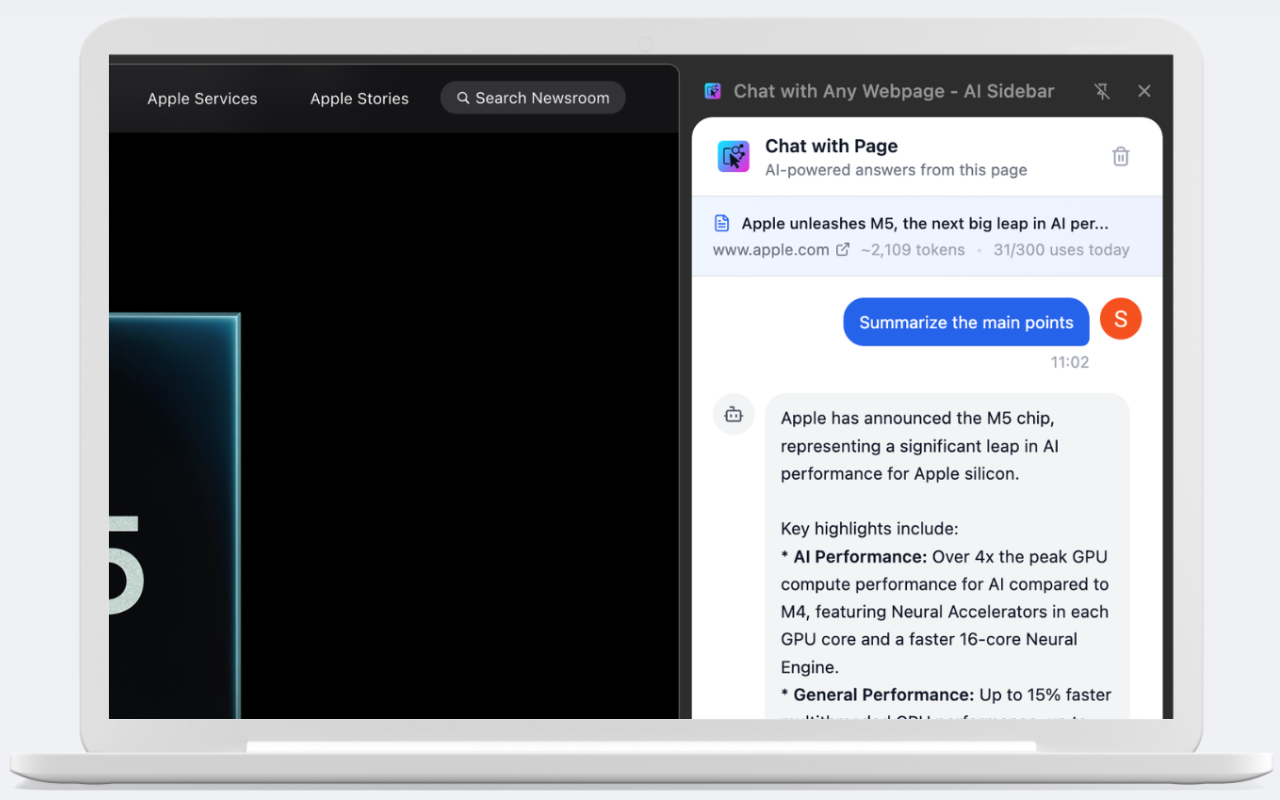
Three clicks to genius
No more copy pasting to ChatGPT. No more tab switching. Just answers.
Open the Sidebar
Click the icon. The AI reads and understands the entire page instantly.
Ask Anything
Summaries. Explanations. Key points. Specific details. Just ask.
Get Instant Answers
Accurate answers based on the actual page. Follow up as much as you want.
Why people love it:
Sidebar stays open while you browse. No tab switching.
Reads the actual page. Not generic answers.
Works everywhere. Articles, docs, research papers, product pages.
Saves conversations per page. Pick up where you left off.
Select text. Right click. Done.
Summarize. Explain. Tweet. Search. All from your right-click menu.
Quick Search Options
Search without leaving the page
Highlight any text. Right click. Search Google or YouTube instantly. No copy pasting. No new tabs.
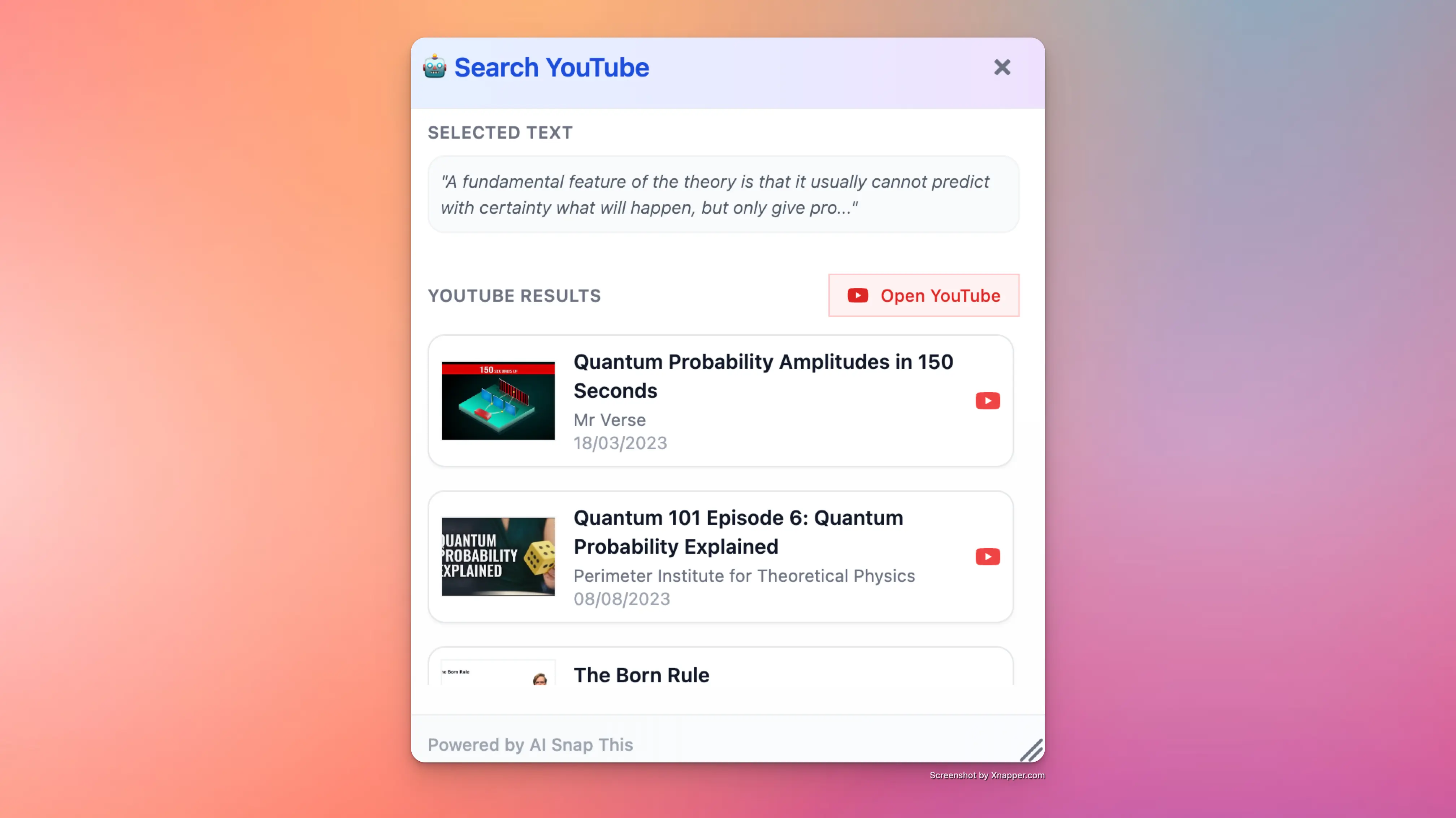
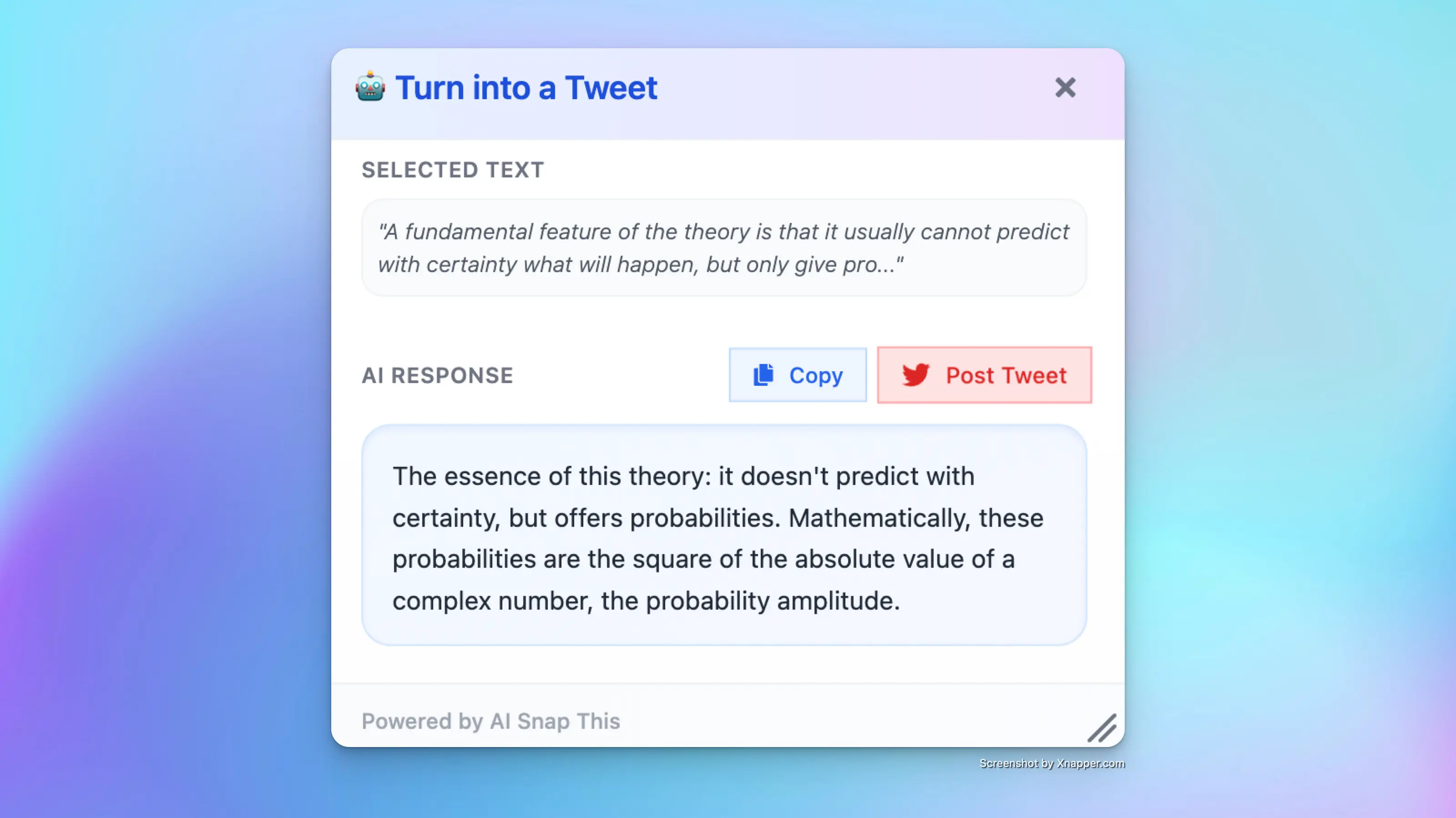
Tweet Creator
Turn any text into viral content
Select text. Right click. Get a tweet ready post. Catchy, concise, shareable. Perfect for social media managers.
More tools. Same workflow.
Everything you need to browse smarter.
Summarize Text
Get the gist in seconds. Highlight, right click, done.
Explain Like I'm Five
Complex jargon? Not anymore. Plain English explanations anyone can understand.
Make This Funny
Add humor to any text. Perfect for emails, socials, or just a laugh.
Ask Anything
Highlight text. Ask any question. Get instant answers.
Built for speed. Designed for privacy.
No tracking. No data storage. Just results.
Zero data stored
We never store your selected text or browsing history. Your data stays yours.
Results in seconds
Optimized for speed. Most results appear in under 3 seconds.
Enterprise grade security
Industry standard encryption. Regular security audits. Your browsing stays safe.
Always improving
New features every month. Based on real feedback from users like you.
Simple pricing. No surprises.
Start free. Upgrade when you need more.
Free
No credit card required.
- AI Sidebar Included
- 10 usages/day
- 🤖 Search Google
- 🤖 Explain like I’m five
- 🤖 Summarize This
- 🤖 Search YouTube
- 🤖 Turn into a Tweet
- 🤖 Make this funny
- 🔥 Ask Anything
Basic
For regular power users
- AI Sidebar Included
- 100 usages/day
- 🤖 Search Google
- 🤖 Explain like I'm five
- 🤖 Summarize This
- 🤖 Search YouTube
- 🤖 Turn into a Tweet
- 🤖 Make this funny
- 🔥 Ask Anything
Pro
For serious productivity fans
- AI Sidebar Included
- 300 usages/day
- 🤖 Search Google
- 🤖 Explain like I'm five
- 🤖 Summarize This
- 🤖 Search YouTube
- 🤖 Turn into a Tweet
- 🤖 Make this funny
- 🔥 Ask Anything
What Our Users Are Saying
See how people around the world use Snap This to work smarter, not harder.
“I thought this was just another Chrome extension, but I’m actually saving time on my class notes. Right-click, AI summary, done. Feels like cheating (in a good way).”
Taylor M.
“I use this at work when I hit some dense report. The ‘Explain Like I’m Five’ thing actually helps me get it. Didn’t think I’d need it this much.”
Morgan R.
“If you read a lot of tech blogs or research like me, this is your secret weapon. AI summaries are surprisingly solid, and it rarely messes up.”
Jesse T.
“Didn’t expect to use the tweet generator, but now it’s how I post quick takes on X. My friends think I got clever overnight 😂”
Chris D.
Questions? Answers.
Can't find what you need? Reach out. We respond same day.
Try it on your next article
Free to start. No credit card required.
